Garage door remotes have become an essential tool for modern homeowners, providing convenience and easy access to their garages. However, with multiple remotes for different garages and cars, it can be frustrating to keep track of them all.
Fortunately, programming a garage door remote from another remote is a simple and efficient solution to this problem. This method allows you to use one remote to control multiple garage doors, reducing the clutter and providing a more streamlined experience.
We will guide you through how to program a garage door remote from another remote. If you are a DIY enthusiast or a first-time user, this detailed guide will equip you with the necessary knowledge to program your garage door remote successfully. You can operate your garage doors with just one remote, saving time and effort.

Why Would You Want To Program A Garage Door Remote From Another Remote?
Programming a garage door remote from another remote can be useful in several situations. One reason is if you have multiple garage doors and want to use one remote to control them all. By programming a new remote from an existing one, you can easily consolidate your remotes and reduce clutter.
Another reason is if your original remote is lost or broken and you need a quick solution. Instead of purchasing a new remote, you can program a replacement using another working remote. This can save you time and money. Overall, programming a garage door remote from another remote offers convenience and flexibility for controlling your garage doors.
How To Program A Garage Door Remote From Another Remote? 5 Steps

A garage door is an essential component of any home’s exterior. It not only provides security for your vehicles and belongings but also adds to the overall curb appeal of your property. When choosing a garage door, there are several factors to consider, including the material, style, and functionality.
Programming a garage door remote from another remote is a fairly straightforward process. It’s important to note that these steps may vary slightly depending on the brand and model of your garage door opener system. Consult your owner’s manual for specific instructions, or contact a professional if you encounter any difficulties during the programming process. Here are the steps to follow:
1. Determine The Type Of Garage Door Opener You Have
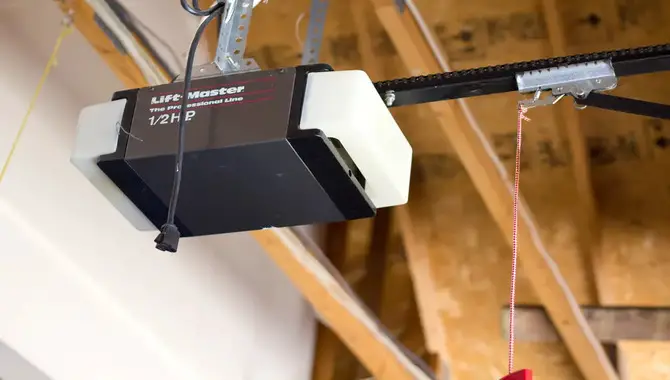
Before programming a garage door remote from another remote, it is important to determine the type of garage door opener you have. There are several types of garage door openers, including chain-driven, belt-driven, and screw-driven. Each type may have a different programming process, so it is crucial to identify the specific model and manufacturer of your garage door opener.
You can usually find this information on the motor unit of the opener itself or in the user manual. Once you know the type of opener you have, you can proceed with the programming process, following the appropriate steps for your specific model.
2. Locate The “Learn” Or “Program” Button On Your Garage Door Opener

Locating the “learn” or “program” button on your garage door opener is an essential step in programming a garage door remote from another remote. This button is typically located on the back of the opener, near the antenna. Once you have located the button, you must press and release it. This will put your garage door opener into programming mode, allowing it to receive signals from the remote.
It’s important to note that the location of the “learn” or “program” button may vary depending on the brand and model of your garage door opener, so be sure to consult your owner’s manual for specific instructions.
3. Press And Hold The “Learn” Or “Program” Button On Your Existing Remote
The third step involves pressing and holding the “learn” or “program” button on your existing remote. This button is typically located on the motor unit of your garage door opener.
By holding this button down for a few seconds, you will put your existing remote into programming mode. This allows it to communicate with other remotes and sync them to your garage door opener. Once you see a light or hear a beep indicating that the programming mode has been activated. You can proceed to the next step in programming your new remote.
4. Press And Release The Desired Button On Your New Remote

The fourth step is to press and release the desired button on your new remote. This step is crucial as it allows the new remote to learn and store the signals from the original remote.
By pressing and releasing the desired button, you are initiating the programming process and telling the new remote to mimic the signals of the original remote. Once this step is complete, you should test the new remote to ensure that it is working properly and able to open and close your garage door.
5. Test The New Remote To Ensure It Is Working Properly
Once you have successfully programmed your garage door remote using another remote, it is important to test it to ensure it works properly. To do this, stand near the garage door and press the button on the new remote. The garage door should respond by opening or closing, depending on its current position.
If the door does not respond, double-check that you followed all programming steps correctly and that the batteries in both remotes are fully charged. If you continue to experience issues, consult the manufacturer’s instructions or contact a professional for further assistance.
What Type Of Remote Can Be Programmed From Another Remote?

Another remote can program several types of remotes. One common example is a universal remote, which can be programmed to control multiple devices such as TVs, DVD players, and sound systems. These remotes typically have a database of codes for various brands and models of devices, allowing them to be easily programmed with a few buttons.
Another type of remote you can program from another remote is a car key fob. Many modern cars have keyless entry systems that allow the owner to program additional key fobs themselves without needing a dealership or professional locksmith. This can be convenient if you need to replace a lost or damaged key fob or if you simply want to have an extra one on hand.
Can Someone Else’s Remote Open A Garage Door?
It is possible for someone else’s remote can open a garage door. But it depends on the specific type of garage door opener being handy. Older garage door openers typically use a fixed code system, meaning any remote with the same code can open the door. This can pose a security risk, as someone with a matching remote could gain unauthorized access to your garage.
However, newer garage door openers use rolling code technology. Which generates a new code each time the remote is handy. This makes it much more difficult for someone else’s remote to open your garage door, as the codes will not match. If you are concerned about the security of your garage door. It may be worth considering upgrading to a newer opener that uses rolling code technology.
How To Program Garage Door Opener Remote
Programming a garage door opener remote is a relatively simple process that you can do in just a few steps. Here’s how to do it:
- Locate the “Learn” or “Smart” button on your garage door opener. This is typically found on the back panel of the opener unit.
- Press and hold the button until the indicator light starts blinking. This usually takes about 30 seconds.
- While the indicator light blinks, press and hold the button on your remote control that you want to program.
- Release both buttons when the indicator light stops blinking. This indicates that the programming was successful.
- Test the remote by pressing the programmed button to open or close your garage door.
Note that these steps may vary slightly depending on the make and model of your garage door opener. It’s always a good idea to consult your owner’s manual for specific instructions.
How Many Remotes Can Be Programmed Into A Garage Door?

You can program the number of remotes into a garage door will vary depending on the specific model and brand of the garage door opener. Some garage door openers have a limit on the number of remotes that can be programmed, typically ranging from 2 to 6 remotes. However, there are also garage door openers that allow for an unlimited number of remotes to be programmed. It is important to refer to the manufacturer’s instructions or consult with a professional to determine the exact capabilities of your specific garage door opener.
Benefits Of Programming A Garage Door Remote From Another Remote
- Convenience: Programming a garage door remote from another remote allows for easy and quick access to your garage without having to open or close the door manually.
- Security: By programming a garage door remote from another remote. You can ensure that only authorized individuals have access to your garage, enhancing the security of your property.
- Flexibility: With the ability to program a garage door remote from another remote. You can easily add or remove remote controls as needed, providing flexibility in managing access to your garage.
- Compatibility: Programming a garage door remote from another remote ensures compatibility between different remotes. Allowing you to use multiple remotes interchangeably for convenience and backup purposes.
- Cost-effective: Rather than purchasing additional remotes, programming a garage door remote from another remote saves money by utilizing existing remotes and avoiding unnecessary expenses.
Conclusion
Programming a garage door remote from another remote is a convenient way to control your garage door without needing multiple remotes. Following the steps on how to program a garage door remote from another remote above information, you can easily sync your new remote with your existing one and enjoy the convenience of opening and closing your garage door with ease.
Whether replacing a lost remote or simply looking for a more streamlined solution. Programming a garage door remote from another remote is a simple process that can save you time and effort. Say goodbye to fumbling for multiple remotes and hello to a more efficient and user-friendly garage door system.
FAQ
How Do You Reprogram A Garage Door Remote From Another Remote?
You can’t reprogram a garage door remote from another remote. You have to have the garage door remote that you want to program.
What Are The Instructions To Program A Garage Door Remote From Another Remote?
Most garage door openers come with a universal remote that can program to work with other brands of garage door openers. To program the remote, you will need to consult the owner’s manual for your specific garage door opener model.
How do I clone a duplicate garage door remote?
Cloning a duplicate garage door remote can be a convenient solution if you need an extra remote or if your original remote is lost or damaged. Cloning a remote involves programming a new remote to mimic the signals of the original remote, allowing it to operate the same garage door opener.
How do I transfer a remote control signal?
To transfer a remote control signal, you must use an infrared (IR) transmitter and receiver. The transmitter sends out the IR signal, which contains the commands or codes that correspond to specific functions on the remote control. The receiver picks up this IR signal and translates it back into usable commands for the device you are trying to control.
Can any remote work on any garage door?
Yes, most modern garage doors can be operated remotely. However, it is important to check the compatibility of your garage door with the specific remote you are using. Some older or less common garage door models may require a specific type of remote or may not be compatible with remote operation.

I am passionate about tools and electric work. I love finding new tools and experimenting with them.

